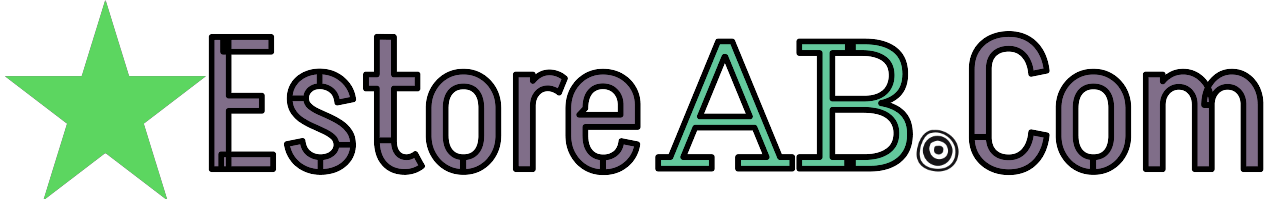When it comes to choosing an operating system, two of the most common options are Linux and Windows. Both have their strengths and weaknesses, making them suitable for different types of users and use cases. This article will compare Linux and Windows across several key factors, including cost, security, performance, customization, and support, to help you make an informed decision.
Table of Contents
1. Cost Linux vs Windows
One of the biggest differences between Linux and Windows is cost.
- Linux: It is open-source and free to use. Many distributions (also known as distros) like Ubuntu, Debian, and Fedora are completely free to download, install, and use. This makes Linux a great option for users or organizations looking to minimize costs, particularly in large-scale deployments.
- Windows: Microsoft Windows, on the other hand, requires the purchase of a license. The cost varies depending on the version and whether you’re buying it for personal or enterprise use. While OEM licenses for Windows often come pre-installed on computers, they can increase the cost of hardware.
Winner: Linux

2. Security
Security is a critical consideration, especially for business environments.
- Linux: Linux is generally considered more secure than Windows. Its open-source nature allows for transparency and rapid identification and patching of vulnerabilities. Additionally, Linux has a smaller user base, making it a less attractive target for malware developers. Linux systems rely on user permissions and privilege separation to minimize security risks.
- Windows: Windows is more vulnerable to malware and viruses due to its widespread use. While Microsoft has made significant improvements in security, such as integrating Windows Defender and regular security updates, Windows systems are still frequently targeted. Managing security in Windows environments often requires additional third-party tools and services.
Winner: Linux
3. Performance
Performance can vary based on the tasks you’re running, but there are some general trends between Linux and Windows.
- Linux: Linux tends to use system resources more efficiently, which is why it’s often the OS of choice for servers, embedded systems, and low-resource environments. Linux has a smaller footprint and can run on older hardware, making it ideal for users looking for optimal performance on limited resources. It is also preferred for tasks requiring stability and low latency, such as hosting, networking, and computing-intensive processes.
- Windows: While Windows has made improvements in resource management, it is generally heavier than Linux, requiring more RAM and CPU power. As a result, it may be slower on older hardware. Windows is optimized for a wider range of applications, including gaming and multimedia, which can tax system resources.
Winner: Linux (for resource efficiency), Windows (for heavy application support)
4. Customization
Customization is important for users who want to have control over the look and functionality of their operating system.
- Linux: Being open-source, Linux offers virtually limitless customization options. Users can change the desktop environment, window managers, and even the kernel itself. Distros like Arch Linux and Gentoo provide a minimal base system that you can build to suit your needs. This makes Linux extremely flexible, though it requires a higher level of technical expertise.
- Windows: Windows offers some customization, such as changing themes, desktop backgrounds, and certain interface settings, but it’s far more limited compared to Linux. Modifying core system components in Windows can be difficult, and extensive customization may require third-party tools, which can introduce security risks.
Winner: Linux
5. Software Compatibility
The availability of software plays a crucial role in the choice of an operating system.
- Linux: Linux has a wide range of open-source software, but it lags behind Windows in terms of compatibility with proprietary and commercial software, particularly in areas like gaming, desktop applications, and specialized business software. Though there are alternatives like Wine for running Windows applications on Linux, they are not always perfect.
- Windows: Windows dominates in software compatibility, especially with popular commercial applications like Microsoft Office, Adobe Suite, and many industry-standard tools. Additionally, Windows is the go-to platform for gaming, with more games available natively or with better support than on Linux.
Winner: Windows
6. Support and Community
For users who need help, support availability is a key consideration.
- Linux: The Linux community is large, and there is extensive documentation available for most distros. Community forums, online guides, and open-source projects provide excellent support for users willing to engage with the material. However, this type of support can be overwhelming for beginners or non-technical users. For enterprise environments, commercial Linux distributions such as Red Hat Enterprise Linux or Ubuntu LTS offer professional support.
- Windows: Windows comes with extensive documentation, online resources, and professional support from Microsoft. Additionally, due to its wide use, finding third-party support and troubleshooting resources is relatively easy. For businesses, Microsoft offers enterprise-level support services that provide direct assistance.
Winner: Windows (for ease of support), Linux (for community-driven support)
7. Use Cases
- Linux: Best suited for developers, system administrators, and users who prioritize security, performance, and flexibility. It’s ideal for servers, programming environments, and systems with low resources. Linux is also popular in the cloud, as many server infrastructures run on Linux-based distributions.
- Windows: Preferred for general users, gamers, and professionals who rely on specific commercial software. It’s widely used in corporate environments, educational settings, and homes due to its familiarity and vast application ecosystem.
Winner: It depends on the use case.
Conclusion
In summary, the choice between Linux and Windows depends heavily on your needs and technical expertise. Linux is ideal for users who need a secure, cost-effective, customizable, and high-performance environment, particularly for servers, development, and tech-savvy individuals. Windows, on the other hand, is better for general users, enterprises, and those who need compatibility with a wide range of commercial software and gaming platforms.
Which is best for you? If you’re comfortable with technology and need flexibility, Linux is worth considering. If you prioritize ease of use, widespread compatibility, and professional support, Windows may be the better option