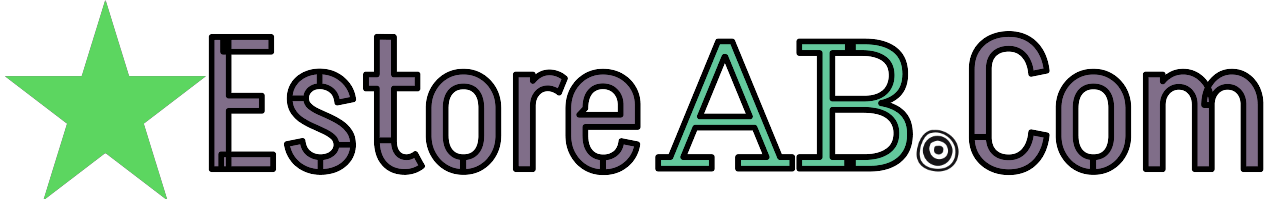In the world of cloud computing, Amazon Web Services (AWS) and Google Cloud Platform (GCP) stand as two of the most prominent providers. Both offer a vast array of services for computing, storage, networking, AI, and more. However, their approaches, tools, and ecosystems differ significantly, especially when it comes to automation. This blog delves into the specific differences and capabilities of GCP and AWS in automation to help you choose the best fit for your needs.
Table of Contents
Overview of AWS and GCP
AWS:
AWS, launched in 2006, is the market leader in cloud computing. It provides over 200 services spanning a wide range of use cases, from infrastructure as a service (IaaS) to advanced AI/ML solutions.
GCP:
GCP entered the cloud market in 2008 and has made significant strides, leveraging Google’s expertise in machine learning, AI, and data analytics. It offers a streamlined and developer-friendly experience with tight integration into open-source technologies.
Automation in AWS
Key Tools:
- AWS CloudFormation: Enables infrastructure as code (IaC), allowing users to define and manage AWS resources in templates.
- AWS Lambda: Provides serverless computing to automate workflows and processes without managing servers.
- AWS Systems Manager: Simplifies the management and automation of operations across AWS resources.
- Amazon EventBridge: Facilitates event-driven automation by connecting applications and triggering workflows.
- AWS CodePipeline: Automates software release processes, enabling continuous integration and delivery (CI/CD).
Strengths:
- Mature Ecosystem: AWS’s automation tools are highly integrated and versatile, supporting a wide range of use cases.
- Extensive Documentation: Comprehensive guides and community support make it easier to adopt automation practices.
- Granular Control: CloudFormation and Systems Manager provide detailed resource management and state configuration.
Challenges:
- Steeper learning curve for beginners.
- Some tools, such as CloudFormation, can become complex in large-scale environments.
Automation in GCP
Key Tools:
- Google Cloud Deployment Manager: GCP’s infrastructure as code tool for managing resources through declarative configurations.
- Cloud Functions: GCP’s serverless computing offering, similar to AWS Lambda, for lightweight automation.
- Google Cloud Composer: Based on Apache Airflow, this tool automates and orchestrates workflows across GCP.
- Cloud Build: A CI/CD service that automates code building, testing, and deployment.
- Pub/Sub: A messaging service for event-driven architectures, triggering automation workflows.
Strengths:
- User-Friendly Interface: GCP’s tools are designed with simplicity and ease of use in mind.
- Open-Source Alignment: Tools like Cloud Composer (Apache Airflow) and Kubernetes integration enhance flexibility.
- Cost Efficiency: Automation tools are often simpler to set up and integrate, reducing operational overhead.
Challenges:
- Smaller ecosystem compared to AWS.
- Limited services in certain regions.
Detailed Comparison of Automation Features
| Feature/Aspect | AWS | GCP |
|---|---|---|
| IaC Tools | AWS CloudFormation, Terraform support | Google Deployment Manager, Terraform support |
| Serverless Automation | AWS Lambda | Cloud Functions |
| Workflow Orchestration | Step Functions, EventBridge | Cloud Composer (Apache Airflow) |
| CI/CD | AWS CodePipeline | Cloud Build |
| Event-Driven Automation | Amazon EventBridge, SNS, SQS | Pub/Sub |
| Kubernetes Support | EKS (Elastic Kubernetes Service) | GKE (Google Kubernetes Engine) |
| Cost Management | Detailed billing and cost controls | Transparent pricing with cost calculators |
Real-World Automation Use Cases
AWS:
- Auto Scaling Applications: Use Auto Scaling Groups (ASG) combined with Lambda to automatically adjust compute resources based on traffic.
- Compliance Automation: AWS Config and Systems Manager automate security checks and compliance reporting.
- Event-Driven Backups: Automate S3 data backup with EventBridge and Lambda.
GCP:
- Data Pipeline Automation: Cloud Composer orchestrates ETL pipelines for analytics workflows.
- Scaling ML Models: Automate TensorFlow model training and deployment using Cloud Functions and AI Platform.
- Real-Time Alerts: Pub/Sub triggers Cloud Functions to send notifications based on application logs.
Which Cloud Provider Should You Choose for Automation?
Choose AWS if:
- You need a mature and extensive ecosystem.
- Your organization requires advanced configurations and deep integration with third-party tools.
- You prioritize granular control over resources.
Choose GCP if:
- You prefer a simpler and developer-friendly interface.
- Your use case involves data analytics or machine learning workflows.
- You value open-source tools and cost efficiency.
Conclusion
Both AWS and GCP offer powerful automation capabilities tailored to different user needs. AWS shines with its depth and breadth of services, while GCP’s simplicity and open-source alignment make it a strong contender for specific use cases. Evaluate your organization’s requirements, skill sets, and budget to decide which platform best aligns with your automation goals.