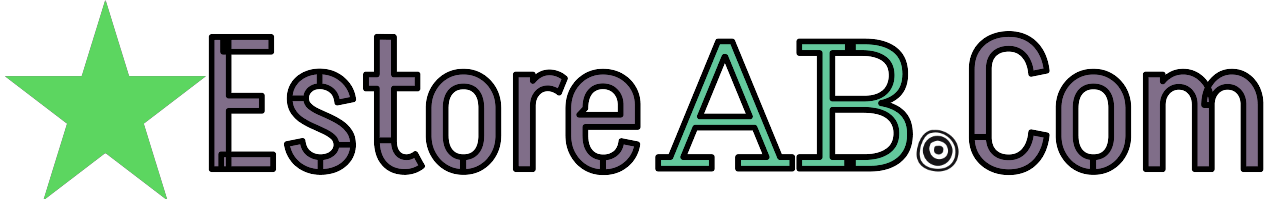Title: Battle of the Titans: Dueling Password Managers – LastPass vs. 1Password: Which One Reigns Supreme for Your Cloud Security?
Introduction
In the realm of digital security, password managers have emerged as essential tools for individuals and businesses alike. These applications help manage numerous login credentials securely, ensuring that sensitive data remains protected. Two prominent players in this market are LastPass and 1Password. This article seeks to delve into a comparative analysis of these two password managers, focusing on their features, security, ease of use, and value for money.
Feature Comparison
LastPass
- Multi-Factor Authentication (MFA): LastPass supports various MFA methods, including Google Authenticator, Duo Security, and YubiKey.
- Shared Folders: LastPass allows users to share login credentials and other sensitive data with others securely.
- Emergency Access: In case of emergency, LastPass offers a feature that allows designated individuals to access your vault.
- Form Autofill: LastPass can auto-fill forms with your saved credentials, making sign-ups and logins quicker and more convenient.
1Password
- Watchtower: 1Password’s Watchtower feature alerts you to any compromised passwords or duplicate passwords in your vault.
- Travel Mode: This feature allows you to selectively hide sensitive data when crossing international borders.
- Secure Notes: 1Password allows you to store non-password information, such as credit card numbers and addresses, securely.
- Family and Team Plans: 1Password offers family and team plans, allowing multiple users to share a vault and collaborate securely.
Security
LastPass
- Zero Knowledge Architecture: LastPass employs zero-knowledge architecture, meaning no one, not even LastPass, can access your master password or your data.
- AES-256 Bit Encryption: All data in LastPass is encrypted using AES-256, an industry-standard encryption method.
- Two-Factor Authentication: LastPass requires two-factor authentication for added security.
1Password
- Zero Knowledge Architecture: Like LastPass, 1Password also utilizes zero-knowledge architecture, ensuring that only you have access to your data.
- Argon2 Key Derivation Function: 1Password uses the Argon2 key derivation function, which is considered more secure than previous methods.
- Security Audit: 1Password provides a security audit feature that helps you identify weak passwords and other potential vulnerabilities.
Ease of Use
Both LastPass and 1Password offer browser extensions and mobile apps for seamless use across multiple devices. They both offer intuitive user interfaces and quick, easy access to your saved login credentials. However, some users might find 1Password’s interface slightly more user-friendly due to its cleaner design and simpler navigation.
Value for Money
LastPass
- Free Version: LastPass offers a free version with basic features, including password storage and form autofill.
- Premium Version: LastPass Premium costs $3/month and adds features such as emergency access, shared folders, and 1GB encrypted file storage.
- Family and Team Plans: LastPass offers family and team plans starting at $4/month per user, offering additional features for multiple users.
1Password
- Individual Plan: 1Password’s individual plan costs $3/month and includes all features, including Watchtower, Travel Mode, and Secure Notes.
- Family Plan: 1Password’s family plan costs $5/month and allows up to five users to share a vault.
- Teams Plan: 1Password’s teams plan starts at $10/month per user and offers additional features for businesses, such as administrative controls and audit logs.
Conclusion
Choosing between LastPass and 1Password ultimately depends on your specific needs and preferences. Both password managers offer robust security, a user-friendly interface, and a range of features. If you value features like Watchtower and Travel Mode, 1Password might be the better choice. On the other hand, if you prefer a free version with basic features or the option for shared folders, LastPass could be more suitable. Regardless of your choice, investing in a password manager is a crucial step towards securing your digital life.