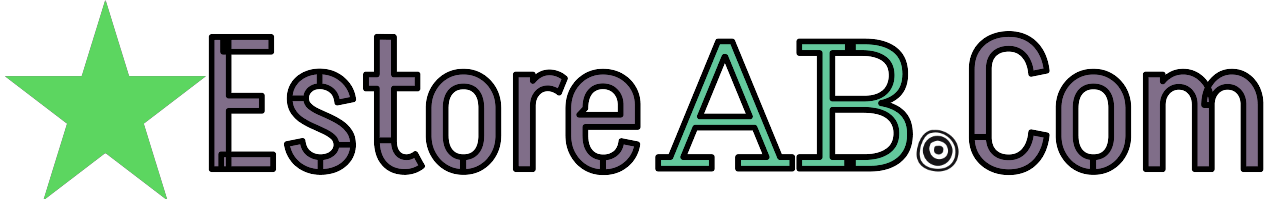In today’s digital age, setting up a secure website is essential for protecting your visitors’ data and building trust. Whether you’re launching a personal blog or an e-commerce site, security should be your top priority. This guide will walk you through the steps to create a secure website, optimized for performance and safety.
1. Choose a Secure Hosting Provider
Your hosting provider plays a crucial role in website security. Look for providers that offer:
- SSL/TLS certificates.
- Regular backups.
- 24/7 customer support.
- Firewalls and malware scanning.
Popular options include Bluehost, SiteGround, and HostGator. Ensure your hosting plan supports HTTPS and provides protection against Distributed Denial of Service (DDoS) attacks.
2. Register a Domain Name
Choose a domain name that reflects your brand and is easy to remember. Use a reputable domain registrar, such as Namecheap or GoDaddy. Enable domain privacy to protect your personal information from WHOIS database exposure.
3. Install an SSL Certificate
An SSL certificate encrypts the data exchanged between your website and its visitors. Most hosting providers offer free SSL certificates through services like Let’s Encrypt. Follow these steps:
- Log in to your hosting account.
- Navigate to the SSL settings.
- Enable the SSL certificate for your domain.
Verify your site’s security by checking for the padlock icon in your browser’s address bar.
4. Choose a Secure CMS
A Content Management System (CMS) like WordPress, Joomla, or Drupal simplifies website creation. Ensure you:
- Keep your CMS updated.
- Use themes and plugins from trusted sources.
- Remove unused plugins and themes.
5. Use Strong Passwords and Two-Factor Authentication (2FA)
Secure your admin accounts with strong, unique passwords. Tools like LastPass or Dashlane can help manage passwords. Enable 2FA for an additional layer of security.
6. Regularly Update Software
Outdated software is a common target for hackers. Regularly update:
- Your CMS.
- Plugins and themes.
- Server software.
Enable automatic updates whenever possible.
7. Install a Web Application Firewall (WAF)
A WAF protects your site from common threats like SQL injection and cross-site scripting (XSS). Services like Cloudflare or Sucuri offer easy-to-implement WAF solutions.
8. Perform Regular Backups
Regular backups ensure you can restore your site in case of a security breach. Use tools like UpdraftPlus or Jetpack for WordPress. Store backups in multiple locations, such as cloud storage and local drives.
9. Implement Security Headers
Security headers protect your site from various attacks. Add the following headers to your website:
- Content Security Policy (CSP): Prevents XSS attacks.
- HTTP Strict Transport Security (HSTS): Enforces HTTPS.
- X-Content-Type-Options: Prevents MIME sniffing.
10. Monitor and Test Your Website
Use tools like Google Search Console and third-party security scanners to monitor your site’s health. Regularly test for vulnerabilities using services like Qualys SSL Labs or Sucuri SiteCheck.
11. Educate Yourself and Your Team
Stay informed about the latest security trends and threats. Regularly train your team on best practices for website security.
Conclusion
Building a secure website doesn’t have to be overwhelming. By following these steps, you’ll protect your site and provide a safe experience for your visitors. Remember, security is an ongoing process—stay vigilant and proactive.
For more tips and insights, subscribe to our newsletter or contact us for personalized guidance. Together, we can make the web a safer place!