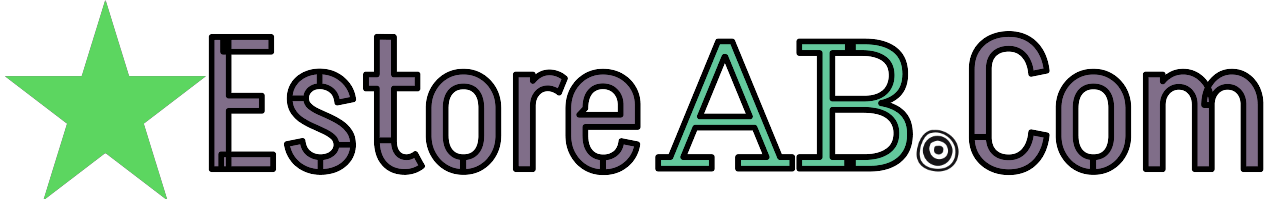# Google Cloud Security vs AWS IAM: A Comprehensive Comparison of Access Control Services
This article aims to provide a detailed comparison between Google Cloud Security and AWS Identity and Access Management (IAM) services, focusing on their access control features to help you make an informed decision for your organization’s cloud infrastructure.
Overview
Both Google Cloud and AWS offer robust access control services to secure resources in their respective platforms. This comparison will delve into the key features, strengths, and potential drawbacks of each service, providing a side-by-side analysis to help you choose the best fit for your organization’s needs.
Google Cloud Security
Identity and Access Management (IAM)
Google Cloud’s IAM service enables you to manage access to cloud resources by controlling who can access them and what actions they can perform. IAM policies are applied to resources, and these policies define who has access, what permissions they have, and under what conditions those permissions can be used.
Key Features
Role-based Access Control (RBAC): Google Cloud IAM uses a role-based access control model, where permissions are associated with roles, and users are assigned to roles. This allows for easy management of permissions and simplifies the process of granting and revoking access.
Least Privilege Principle: Google Cloud IAM enforces the principle of least privilege, ensuring that users have only the permissions necessary to complete their tasks.
Identity Aware Proxy (IAP): IAP provides secure access to your applications running on Google Cloud Platform (GCP) by enforcing authentication and authorization based on OAuth 2.0 and OpenID Connect.
Other Security Services
In addition to IAM, Google Cloud offers other security services that contribute to the overall security posture:
Cloud Identity: A unified identity solution that provides single sign-on (SSO) for Google Workspace, GCP, and third-party applications.
Cloud Key Management Service (KMS): A fully-managed service that enables you to create and use cryptographic keys to encrypt and decrypt data in Google Cloud.
Security Command Center: A centralized security management platform that provides threat detection, vulnerability management, and security health analysis.
AWS IAM
AWS IAM provides fine-grained access control for AWS services and resources. IAM policies define who has access to AWS resources, what actions they can perform, and under what conditions those actions can be performed.
Key Features
Role-based Access Control (RBAC): Similar to Google Cloud, AWS IAM uses a role-based access control model, allowing you to define permissions at the role level and assign users to those roles.
Identity Federation: AWS IAM allows you to use external identity providers such as SAML 2.0, OpenID Connect, and AWS Single Sign-On for user authentication.
IAM Policies: AWS IAM policies define the permissions that are associated with AWS resources, including actions, resources, and conditions.
IAM Groups and Roles: In addition to roles, AWS IAM provides groups, which help organize users and apply policies to multiple users at once.
Comparison
| Feature | Google Cloud Security | AWS IAM |
|---|---|---|
| Role-based Access Control | Yes | Yes |
| Least Privilege Principle | Yes | Yes |
| Identity Aware Proxy | Yes (IAP) | No, but supports SSO and federation with external providers |
| Cloud Identity | Yes | No, but offers AWS Single Sign-On |
| Cloud Key Management Service | Yes | Yes (KMS) |
| Security Command Center | Yes | Yes (AWS Security Hub) |
Conclusion
Both Google Cloud Security and AWS IAM offer robust access control solutions with similar features, such as Role-based Access Control, Least Privilege Principle, and Identity Federation. While Google Cloud Security offers Identity Aware Proxy and Cloud Identity as additional security services, AWS IAM provides AWS Single Sign-On as an alternative.
Ultimately, the choice between Google Cloud Security and AWS IAM will depend on your organization’s specific needs, existing infrastructure, and the integration requirements with other services. It’s recommended to consider factors such as cost, scalability, and ease of use when making a decision.