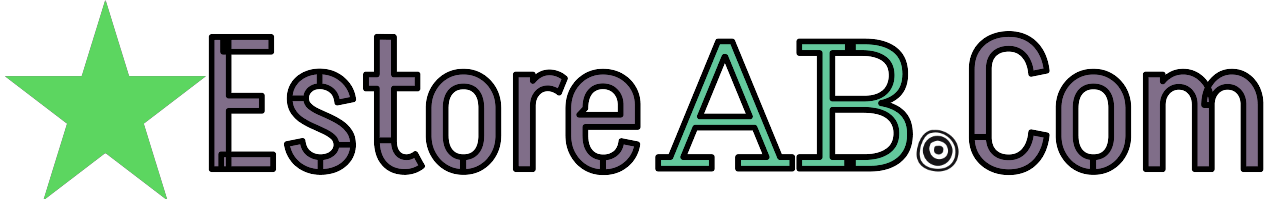Ubuntu is one of the most popular Linux distributions, known for its ease of use and robust performance. Whether you’re a developer, system administrator, or just a Linux enthusiast, becoming proficient in Ubuntu can open up a world of possibilities. Here are some best practices to help you on your journey to becoming an Ubuntu expert.
Table of Contents
1. Get Comfortable with the Command Line
While Ubuntu’s graphical user interface is user-friendly, the command line is a powerful tool that offers greater control and efficiency. Start by learning basic commands for file navigation, directory management, and system updates. Familiarize yourself with the terminal and make it your friend.
2. Understand File Permissions and Management
Linux’s file system is structured differently from Windows. Understanding file permissions, ownership, and groups is crucial for security and effective system management. Practice using commands like chmod, chown, and usermod to manage these permissions.
3. Master Package Management to becoming an Ubuntu expert
Ubuntu uses the Advanced Packaging Tool (APT) for package management. Learn how to install, update, and remove software packages. Get to know the apt and dpkg commands, and explore the Ubuntu Software Center for GUI-based package management.
4. Explore System Administration Tasks
Gain knowledge in system administration tasks such as managing services, configuring network settings, and monitoring system resources. Tools like systemctl, ifconfig, and top are essential for these tasks.
5. Learn Shell Scripting
Shell scripting can automate many of your daily tasks. Start writing simple scripts to automate updates or backups. As you become more comfortable, create more complex scripts to handle repetitive tasks efficiently.
6. Set Up a Development Environment
If you’re a developer, setting up a proper development environment on Ubuntu is key. Install your preferred IDE, get familiar with version control systems like Git, and set up local servers if needed.
7. Contribute to the Community
Ubuntu has a vibrant community. Join forums, mailing lists, and IRC channels. Contributing to discussions and helping others solve problems can deepen your understanding and keep you updated on the latest developments.
8. Experiment with Different Desktop Environments
Ubuntu comes with the GNOME desktop environment by default, but there are many others available like KDE, XFCE, and Mate. Experimenting with these can help you understand the flexibility of Linux and find the one that suits your workflow best.
9. Stay Informed and Keep Learning
The Linux world is constantly evolving. Follow blogs, subscribe to newsletters, and watch tutorial videos123 to stay informed about the latest tools and technologies in the Ubuntu ecosystem.
10. Earn Certifications
Consider obtaining Ubuntu or Linux certifications4. These can validate your skills and knowledge, and are often appreciated by employers.
By following these best practices, you’ll be well on your way to becoming an Ubuntu expert. Remember, the key to mastery is consistent practice and a willingness to learn. Happy exploring!
I hope this blog post provides a solid foundation for anyone looking to enhance their Ubuntu skills. Remember, the journey to expertise is ongoing, and there’s always something new to learn in the dynamic world of Linux!