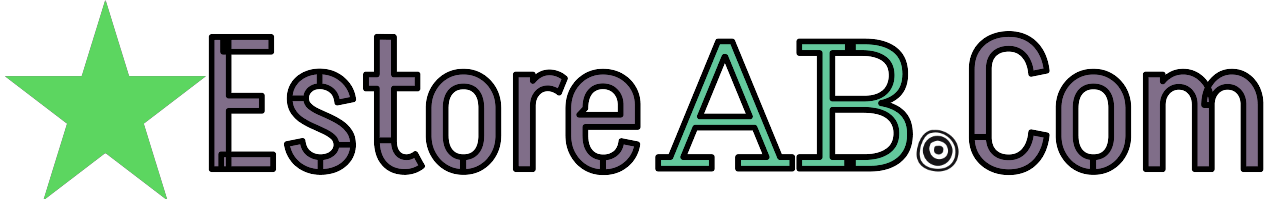Welcome to “WordPress Security: Essential Security Measures for Your Site,” where we embark on a journey to fortify your WordPress presence against the onslaught of digital threats. In this digital era, the security of your website is not just a luxury; it’s a critical necessity that safeguards your content, protects your users, and upholds your reputation.
Table of Contents
1. Introduction to WordPress Security
Website security is paramount, and WordPress sites are no exception. As one of the most popular content management systems in the world, WordPress offers flexibility and ease-of-use but also attracts the attention of hackers and malicious actors. This section of your blog will serve as an introduction to the importance of WordPress security.
We’ll begin by discussing the common vulnerabilities that WordPress sites face, such as brute force attacks, SQL injections, and cross-site scripting (XSS). Understanding these threats is the first step in fortifying your site against potential breaches.
Next, we’ll explore the consequences of a security lapse, which can range from data theft to complete site takeover. The impact on your business, reputation, and users can be significant, making security measures not just a technical necessity but a business imperative.
Finally, we’ll set the stage for the upcoming sections, where we’ll delve into specific strategies and tools that can help protect your WordPress site. From choosing secure hosting options to implementing advanced security plugins, we’ll cover all the essentials needed to build your very own WordPress Security.
Stay tuned as we embark on this journey to ensure that your WordPress site remains safe, secure, and impenetrable.
2. Why WordPress Security is Essential
WordPress stands as a titan, powering a vast portion of the web. However, its popularity also makes it a prime target for cyber threats. The essentiality of WordPress security cannot be overstated; it is the bedrock upon which the trust and integrity of your website rest.
Preventing Data Breaches: At the forefront of WordPress security is the prevention of data breaches. Websites often store sensitive information, from user data to confidential business details. A breach can lead to significant data loss, legal consequences, and a tarnished reputation.
Maintaining Website Integrity: Security measures ensure that the content and functionality of your WordPress site remain intact. Without proper security, your site could be defaced, or worse, used to distribute malware to unsuspecting visitors.
Ensuring Business Continuity: For many, a WordPress site is more than just a platform; it’s a business. Security breaches can result in downtime, loss of revenue, and irreversible damage to customer trust. Robust security protocols are critical to ensure that your digital presence—and livelihood—remain uninterrupted.
Compliance with Regulations: With the rise of data protection laws like GDPR, website security is not just advisable; it’s legally required. WordPress security helps you comply with these regulations, avoiding fines and legal issues.
Building User Trust: Users are becoming increasingly aware of online security. A secure WordPress site fosters trust, encouraging visitors to engage with your content, services, or products.
In conclusion, WordPress security is not an option—it’s a necessity. It protects not only your data but also your brand, your users, and your business’s future. As we delve deeper into the subject, we’ll uncover the strategies that fortify your WordPress against the ever-evolving landscape of cyber threats.
3. Choosing a Reliable Hosting Service
Selecting the right hosting service is a critical decision for any WordPress site owner. It’s the foundation upon which your website’s performance, security, and reliability are built. Here’s what you need to consider when choosing a hosting provider that will serve as the stronghold for your WordPress site:
Performance and Uptime: A reliable host ensures that your site is always accessible to your visitors. Look for providers that offer at least 99.9% uptime guarantees. Fast loading times are also crucial for user experience and SEO, so consider hosts that use SSDs and provide ample resources.
Security Features: The host should offer robust security features, including regular backups, malware scanning, and firewalls. These features are your first line of defense against cyber threats.
WordPress-Specific Services: Some hosts offer WordPress-specific hosting plans that come with features like one-click installs, automatic updates, and expert support. These services can greatly simplify the management of your WordPress site.
Scalability: As your site grows, your hosting needs will change. Choose a provider that offers scalable solutions so you can upgrade your resources without any hassle.
Customer Support: Reliable customer support is invaluable. Look for hosts that provide 24/7 support through multiple channels and have a reputation for responsive and helpful service.
Reputation and Reviews: Research the host’s reputation. Read reviews and testimonials from other WordPress site owners to gauge their experiences.
Pricing and Value: While price shouldn’t be the only factor, it’s important to choose a host that offers a good balance between cost and features. Avoid hosts that have hidden fees or require long-term contracts without a clear benefit.
4. Strengthening Your WordPress Login
The login page is the gateway to your WordPress site’s admin area, and it’s crucial to fortify this entry point against unauthorized access. Strengthening your WordPress login is not just about creating a strong password; it involves multiple layers of security to ensure that only authorized users can gain access. Here’s how you can bolster the defenses of your WordPress login:
Complex Passwords: Use passwords that are a mix of uppercase and lowercase letters, numbers, and special characters. Avoid common words and phrases that can be easily guessed or cracked.
Two-Factor Authentication (2FA): Add an extra layer of security by implementing 2FA. This requires users to provide a second form of identification beyond just a password, such as a code sent to a mobile device.
Limit Login Attempts: To prevent brute force attacks, limit the number of login attempts from a single IP address. After a set number of failed attempts, the IP should be temporarily blocked.
Username Caution: Never use “admin” as a username, as it’s the first guess for most attackers. Choose a unique username that’s not easily predictable.
Login Page URL: Change the default login URL to something unique. This simple step can significantly reduce the number of unauthorized login attempts.
Use Captchas: Incorporate captchas on your login page to prevent automated bots from attempting to log in.
Keep Everything Updated: Ensure that your WordPress core, themes, and plugins are always updated to the latest versions. Many updates include security patches that protect against known vulnerabilities.
Security Plugins: Consider using security plugins that specifically focus on login protection. These plugins can offer features like login lockdowns, email alerts on suspicious activity, and more
5. The Importance of Regular Updates
Keeping your WordPress site updated is a critical component of its security and overall health. Regular updates are not just about adding new features; they play a vital role in safeguarding your site from vulnerabilities. Here’s why staying current with updates is essential:
Security Patches: WordPress developers regularly release updates that address security vulnerabilities. By updating promptly, you close the doors that hackers might use to infiltrate your site.
Bug Fixes: Updates often include fixes for bugs that could affect your site’s functionality. Regular updates ensure that your site runs smoothly and provides a good user experience.
Performance Improvements: Newer versions of WordPress often come with optimizations that improve the speed and efficiency of your site, which can positively impact your search engine rankings.
Compatibility: Keeping WordPress and its components updated ensures compatibility with plugins and themes, which can prevent potential conflicts and issues.
Access to New Features: Updates can introduce new features and enhancements that allow you to take advantage of the latest WordPress has to offer, keeping your site modern and functional.
Maintaining Support: If you encounter issues, having the latest version of WordPress means you can receive support more easily, as developers and the community focus on the most current version.
In conclusion, regular updates are a simple yet effective way to protect and improve your WordPress site. They are a cornerstone of website maintenance and should be performed consistently as part of your security strategy.
6. Utilizing Security Plugins
In the quest to secure your WordPress site, security plugins act as vigilant guardians, offering a suite of tools designed to protect against a wide array of cyber threats. Here’s why incorporating security plugins into your WordPress site is a smart move:
Comprehensive Protection: Security plugins provide a holistic approach to safeguarding your site. They can defend against brute force attacks, malware, and other vulnerabilities that a WordPress site might face.
Ease of Use: With user-friendly interfaces, security plugins make it easy for even non-technical users to manage and implement robust security measures.
Continuous Monitoring: Many security plugins offer real-time monitoring, alerting you to any suspicious activity as it happens, which allows for immediate action.
Customizable Security Options: Depending on the plugin, you can tailor the security settings to match the specific needs of your site, from basic to advanced protection levels.
Regular Security Audits: Some plugins can conduct regular security audits, checking your site for any potential security issues and providing recommendations for improvement.
Malware Scanning and Removal: Security plugins often include malware scanning capabilities, detecting and helping you remove any malicious code that may have infiltrated your site.
Firewall Implementation: By setting up a web application firewall (WAF), security plugins can block harmful traffic before it reaches your site, effectively stopping many attacks in their tracks.
Backup Solutions: In the event of a security breach, having a recent backup of your site is invaluable. Many security plugins offer backup services, ensuring that you can restore your site quickly and with minimal disruption.
Incorporating security plugins into your WordPress site is an essential step in creating a robust defense system. With the right plugin, you can significantly enhance the security of your site, giving you peace of mind and protecting your online presence.
7. Implementing a Web Application Firewall (WAF)
In the digital Security that is your WordPress site, a Web Application Firewall (WAF) serves as the advanced battlement against a siege of cyber threats. Implementing a WAF is a strategic move in the broader context of website security. Here’s how a WAF can be a game-changer for your WordPress site:
Filtering Traffic: A WAF acts as a filter between your website and the internet, scrutinizing every bit of traffic that comes through. It assesses requests based on predetermined security rules and filters out malicious traffic.
Protection Against Common Attacks: WAFs are adept at protecting against common web application attacks such as SQL injection, cross-site scripting (XSS), and cross-site request forgery (CSRF), among others.
Customizable Security Rules: You can tailor the WAF’s security rules to the specific needs of your WordPress site, allowing for a personalized defense mechanism that aligns with your security posture.
DDoS Mitigation: Distributed Denial of Service (DDoS) attacks can overwhelm your site with traffic. A WAF can help mitigate these attacks, ensuring your site remains accessible to legitimate users.
Zero-Day Exploit Prevention: WAFs can provide protection against zero-day exploits by using heuristic and behavioral analysis to detect and block unknown threats.
Compliance and Data Protection: For sites that handle sensitive data, a WAF helps in maintaining compliance with data protection regulations by providing an additional layer of security.
Performance Benefits: Some WAFs also offer performance optimization features like caching and content delivery networks (CDN), which can improve the speed and responsiveness of your site.
Implementing a WAF is a proactive step towards securing your WordPress site. It’s an investment in peace of mind, knowing that you have a robust system in place to ward off the myriad of threats that exist in the online world.
8. Moving to SSL/HTTPS for Secure Data Transfer
securing data transfer on your WordPress site with SSL/HTTPS is not just a best practice—it’s a necessity. Here’s why moving to SSL/HTTPS is crucial for your site’s security:
Encryption: SSL (Secure Sockets Layer) certificates encrypt data transmitted between your server and your users’ browsers. This encryption ensures that sensitive information like login credentials and personal data remains confidential.
Authentication: HTTPS provides authentication, confirming that users are communicating with the intended website. This prevents “man-in-the-middle” attacks, where an attacker intercepts the data transfer.
Data Integrity: SSL/HTTPS protects the integrity of the data being transferred, ensuring that it cannot be tampered with during transit.
Trust and Credibility: A site with HTTPS displays a padlock icon in the browser’s address bar, signaling to users that the connection is secure. This builds trust and can increase user engagement and conversions.
SEO Advantage: Google has confirmed that HTTPS is a ranking signal. Moving to HTTPS can give your site a boost in search engine rankings, potentially increasing visibility and traffic.
Compliance: For websites that handle payment transactions or personal data, SSL/HTTPS is often required to comply with privacy laws and regulations.
Preventing Warnings: Browsers like Chrome warn users when they’re about to enter a site that’s not secured by HTTPS. These warnings can deter visitors from accessing your site.
Moving to SSL/HTTPS is a straightforward process that involves purchasing an SSL certificate, configuring it on your web server, and ensuring that all website content is served over HTTPS. Most hosting providers offer SSL certificates and can assist with the setup.
In conclusion, SSL/HTTPS is an essential layer of security for any WordPress site. It protects your users, enhances your reputation, and contributes to the overall success of your online presence.
9. Creating Regular Backups
The adage “better safe than sorry” is particularly apt when it comes to managing a WordPress site. Regular backups are your safety net, ensuring that no matter what happens, you can restore your site to a working state. Here’s why creating regular backups should be a non-negotiable part of your WordPress maintenance routine:
Disaster Recovery: In the event of a catastrophic failure, such as a server crash or a hacking incident, a recent backup can be the difference between a quick recovery and a prolonged downtime.
Protection Against Human Error: Mistakes happen. Whether it’s a faulty update, a deleted file, or an incorrect command, backups allow you to undo those errors without losing valuable data.
Version Control: Backups can serve as a version control system, allowing you to revert to previous versions of your site if a new change or update doesn’t go as planned.
Migration and Testing: If you’re moving your site to a new host or testing significant changes, backups ensure that you have a fallback option in case the process doesn’t go smoothly.
Peace of Mind: Knowing that you have a complete copy of your site stored safely gives you the confidence to manage and update your site without fear of irreversible loss.
Creating backups is simple with the right tools. Many WordPress plugins offer automated backup solutions, allowing you to schedule regular backups that are stored off-site, such as in the cloud or on a remote server. It’s important to ensure that your backups include both your site’s database and its files.
In conclusion, regular backups are a cornerstone of WordPress security. They provide assurance that no matter what challenges your site faces, you have the means to restore it and continue serving your users with minimal interruption
10. Advanced Security Techniques
As cyber threats become more sophisticated, it’s imperative to stay ahead of the curve with advanced security techniques for your WordPress site. These methods go beyond the basics, offering an additional layer of protection to ensure that your site remains secure in an ever-evolving digital landscape. Here’s a look at some advanced security techniques:
Regular Security Audits: Conducting thorough security audits allows you to identify and address potential vulnerabilities before they can be exploited. This includes checking for outdated plugins, weak passwords, and improper file permissions.
Database Security: Protect your WordPress database by changing the default table prefix, using strong database passwords, and restricting database user privileges to only what’s necessary.
File Permissions: Correct file permissions are crucial for protecting your site’s files and directories. Set permissions carefully to prevent unauthorized access or modifications.
Security Headers: Implement HTTP security headers like Content Security Policy (CSP), X-Content-Type-Options, and Strict-Transport-Security to protect against certain types of attacks, such as clickjacking and data injection.
Disabling XML-RPC: XML-RPC can be a security risk, as it’s often targeted in brute force attacks. If you’re not using it, consider disabling XML-RPC to close off this potential vulnerability.
Application-Level Passwords: With WordPress 5.6 and above, you can use application-level passwords for REST API authentication, providing a more secure way to grant access to your site’s data.
Security Through Obscurity: While not a foolproof method, obscuring certain elements of your site (like hiding the WordPress version and removing the login error messages) can deter some attackers.
Content Delivery Network (CDN): A CDN can enhance security by distributing your site’s content across multiple servers, mitigating DDoS attacks and reducing the risk of traffic spikes.
Behavioral Analysis: Employ tools that analyze user behavior to detect anomalies. This can help identify malicious activity based on unusual patterns, such as rapid-fire login attempts or strange admin area behavior.
Incident Response Plan: Have a plan in place for responding to security incidents. This should include steps for identifying the breach, containing the damage, eradicating the threat, and recovering your site.
By implementing these advanced security techniques, you can significantly bolster the defenses of your WordPress site. It’s important to stay informed about the latest security trends and to continuously update your security measures to combat new threats.
11. Dealing with Hacks and Recovery
When a WordPress site falls victim to a hack, it can be a distressing experience. However, with the right approach, recovery and restoration are possible. Here’s a structured plan for dealing with hacks and ensuring a swift recovery:
Immediate Actions:
- Take Your Site Offline: Temporarily take your site down to prevent further damage and to stop the spread of malware.
- Change All Passwords: Immediately change all passwords associated with your site, including WordPress admin, FTP, and database passwords.
Assessment:
- Scan for Malware: Use security plugins or services to scan your site for malware and identify the compromised areas.
- Check User Accounts: Review all user accounts to ensure no unauthorized accounts have been created by the hacker.
Clean-Up:
- Remove Malicious Code: Carefully remove any malicious code or files found during the scans. This may require the help of a professional if the code is complex.
- Update and Patch: Update WordPress, themes, and plugins to their latest versions to patch any security vulnerabilities.
Restoration:
- Restore from Backup: If you have a clean backup, restore your site from it. Make sure the backup predates the hack.
- Test Your Site: After restoration, thoroughly test your site’s functionality to ensure everything is working correctly.
Strengthening Security:
- Implement Security Enhancements: Strengthen your site’s security by implementing measures discussed in previous topics, such as regular updates and security plugins.
- Monitor Your Site: Keep a close eye on your site’s activity for any signs of recurring issues.
Post-Recovery:
- Notify Your Users: If user data was compromised, inform your users about the breach and the steps you’ve taken to resolve the issue.
- Learn from the Experience: Analyze how the hack happened and take steps to prevent future incidents.
Legal Considerations:
- Report the Breach: Depending on the nature of the hack and the data involved, you may need to report the breach to the relevant authorities.
- Comply with Regulations: Ensure that you comply with any legal obligations regarding data breaches, such as those outlined in GDPR.
12. Conclusion and Best Practices
As we wrap up our comprehensive guide on securing your WordPress site, it’s important to reflect on the key takeaways and establish a set of best practices to ensure ongoing security. Here’s a summary of the essential points and actions you should consistently apply:
Stay Informed: The digital landscape is constantly evolving, and so are the tactics of cybercriminals. Keep yourself updated with the latest security news and trends in WordPress.
Regular Maintenance: Perform regular maintenance tasks, such as updating WordPress, themes, and plugins, conducting backups, and reviewing user permissions.
Use Strong Credentials: Always use strong, unique passwords and consider implementing two-factor authentication for an added layer of security.
Choose Quality Hosting: Invest in a reputable hosting provider that prioritizes security and offers robust support.
Implement a WAF: A Web Application Firewall is a powerful tool in your security arsenal, providing an essential barrier against various attacks.
Secure Data Transfer: Move to SSL/HTTPS to protect the data transfer on your site and build trust with your visitors.
Utilize Security Plugins: Take advantage of the wide range of security plugins available to automate and enhance your site’s security measures.
Backup Regularly: Create regular backups of your site and store them in a secure, off-site location.
Advanced Security Measures: Don’t shy away from implementing advanced security techniques, such as security headers, file permission settings, and behavioral analysis tools.
Prepare for the Worst: Have a clear plan for dealing with hacks and recovery, including steps for assessment, clean-up, and restoration.
Educate Your Users: If you run a multi-author site or have user registrations, educate your users about security best practices.
Seek Professional Help: If security is not your forte, consider hiring a professional to conduct security audits and implement advanced security measures.
In conclusion, securing your WordPress site is a continuous process that requires vigilance, proactive measures, and a commitment to best practices. By following the guidelines outlined in this series, you can create a WordPress Security that stands strong against the threats of the online world. Remember, the security of your site not only protects your content but also safeguards the trust of your users and the reputation of your brand.