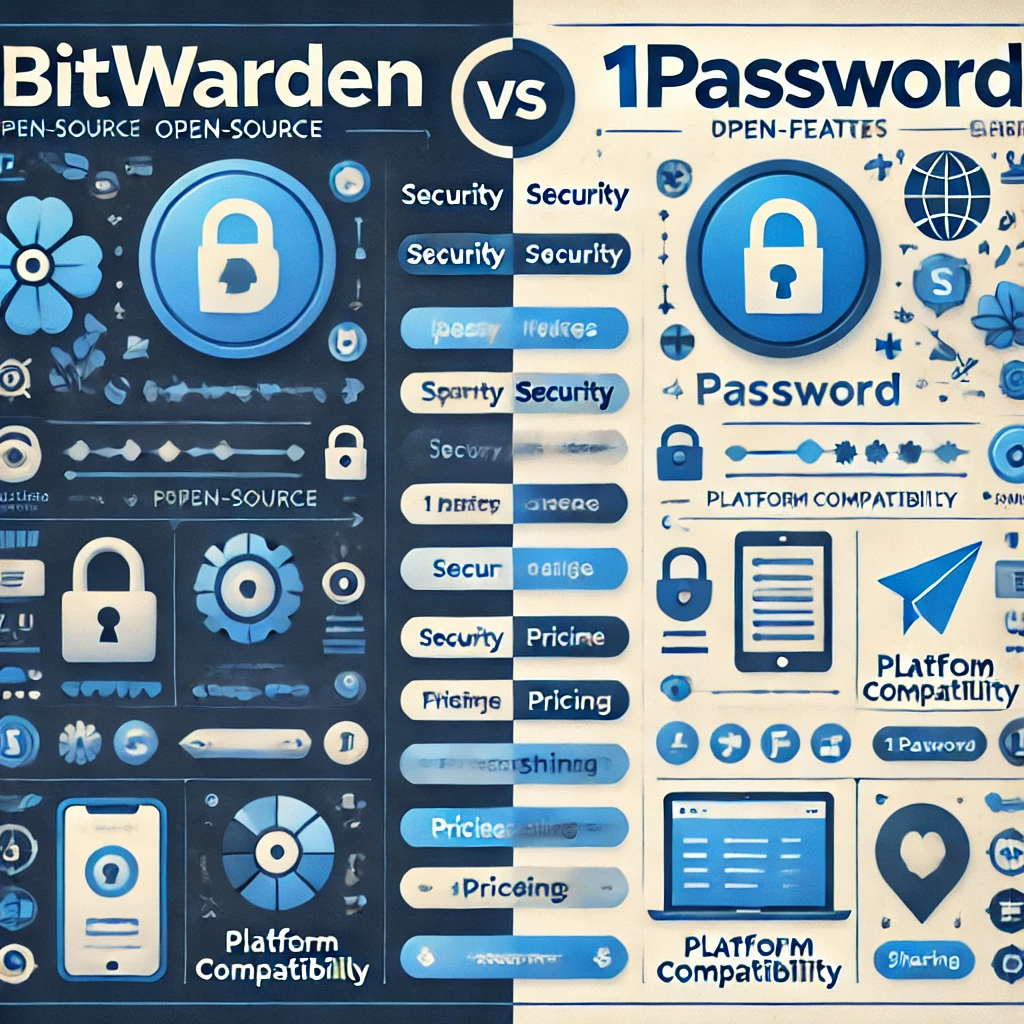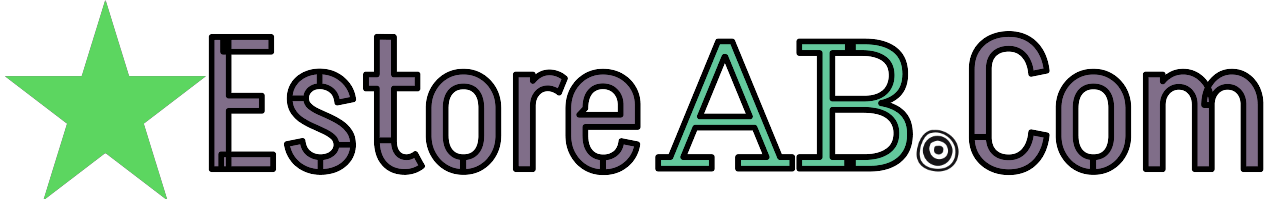In today’s digital world, using a password manager is essential for securing online accounts. Two popular choices, Bitwarden and 1Password, offer distinct features, security levels, and user experiences. Whether you’re looking for a free and open-source solution or a premium, polished experience, this guide will help you decide between these two leading password managers.
Table of Contents
1. Overview of Bitwarden and 1Password
Bitwarden
Bitwarden is an open-source password manager that prioritizes accessibility and transparency. Available as a free service with a paid option for premium features, Bitwarden attracts users who appreciate its straightforward design, robust security, and community-driven approach.
1Password
1Password is a premium password manager renowned for its polished interface, ease of use, and advanced features. It offers a seamless experience across multiple devices, focusing on features like vault sharing, travel mode, and secure document storage.
2. Security and Encryption
Both Bitwarden and 1Password provide high levels of security, but there are a few differences in their approaches:
- Encryption:
- Bitwarden: Utilizes AES-256-bit encryption, PBKDF2 SHA-256 hashing, and end-to-end encryption for all data. As open-source software, Bitwarden’s code is available for public scrutiny, which adds a layer of trust and transparency.
- 1Password: Also uses AES-256-bit encryption and PBKDF2 SHA-256 hashing. It goes further by using a “secret key” in addition to the master password, adding an extra layer of security to the login process.
- Open Source vs. Proprietary:
- Bitwarden: Being open-source, it has been audited by security firms, which increases confidence among privacy-conscious users.
- 1Password: Proprietary software that is also regularly audited but not openly available for review.
Key takeaway: Both offer strong security, but Bitwarden’s open-source nature is attractive to users who prioritize transparency.
3. User Interface and Ease of Use
A user-friendly interface can make a big difference in daily use.
- Bitwarden: Offers a clean, minimalist design, though it can feel slightly basic compared to 1Password. Bitwarden has a simple UI on both desktop and mobile, making it easy to navigate.
- 1Password: Known for its polished, intuitive interface, 1Password’s design is consistent and aesthetically pleasing. It also offers features like “Watchtower,” which alerts users to weak passwords and security breaches.
Key takeaway: 1Password has a more refined, user-friendly interface, especially suited for users who value a polished experience.
4. Key Features and Functionality
- Password Storage and Autofill:
- Both Bitwarden and 1Password allow users to store and autofill passwords, credit card information, and secure notes. Both also offer password generators.
- Sharing and Collaboration:
- Bitwarden: Offers sharing capabilities with “Organizations” in the family or business plan, allowing users to securely share credentials with team members or family.
- 1Password: Includes family and team sharing with fine-grained access controls. It allows you to create shared vaults, so each user has access only to specific credentials.
- Additional Features:
- Bitwarden: Includes basic two-factor authentication (2FA) and password history.
- 1Password: Offers advanced features like “Travel Mode” (for hiding sensitive information when traveling), Watchtower alerts, secure document storage, and integration with security keys like YubiKey.
Key takeaway: 1Password offers more advanced and unique features, while Bitwarden focuses on essential functionality with some sharing options.
5. Pricing and Plans Bitwarden vs. 1Password
- Bitwarden:
- Free Plan: Includes core password management features, unlimited passwords, and devices.
- Premium Plan: Costs around $10/year and includes advanced 2FA, file storage, and priority support.
- Family and Business Plans: Available at higher price points, offering more sharing options.
- 1Password:
- Individual Plan: Costs around $2.99/month, providing access to all core features.
- Family Plan: For $4.99/month, it allows up to 5 users with shared vaults.
- Business Plans: More expensive but offer advanced administrative controls and reporting tools for larger organizations.
Key takeaway: Bitwarden is more budget-friendly, while 1Password provides more features at a higher price point.
6. Platform Compatibility
Both Bitwarden and 1Password are compatible with major operating systems (Windows, macOS, Linux), browsers (Chrome, Firefox, Safari), and mobile platforms (iOS, Android).
Key takeaway: Both services work well across platforms, although 1Password offers better integration with Apple products for those within the Apple ecosystem.
7. Customer Support and Community
- Bitwarden: Provides standard customer support and has an active user community, especially valuable for troubleshooting and feature suggestions.
- 1Password: Known for responsive customer support with priority given to paying customers. It also has a rich knowledge base and active forums.
Key takeaway: 1Password has a slight edge in customer support, though Bitwarden’s community-driven model also provides support options.
Conclusion: Which Password Manager is Right for You?
Choosing between Bitwarden and 1Password ultimately depends on your needs and preferences:
- Choose Bitwarden if: You prefer an open-source solution with transparent security practices and a budget-friendly approach. It’s ideal for users who want essential password management without extra frills.
- Choose 1Password if: You want a premium experience with advanced features, polished design, and comprehensive support. It’s a better fit for families and businesses needing secure sharing and unique features like Watchtower and Travel Mode.
Both are excellent choices, providing high-quality password management solutions. Consider your priorities and how much you’re willing to invest in enhanced features to select the best tool for securing your digital life