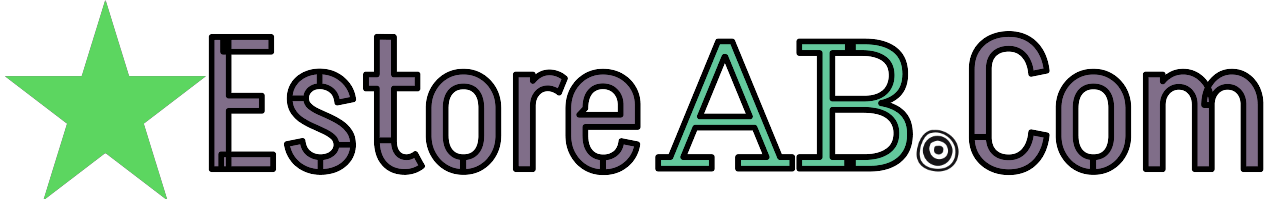In the fast-paced world of online shopping, a smooth and efficient checkout process can make or break a sale. Studies show that a complicated or time-consuming checkout is one of the leading causes of cart abandonment. By streamlining your checkout process, you can significantly increase your conversion rates and enhance customer satisfaction. Here are five key strategies to optimize your e-commerce checkout:
Table of Contents
1. Implement a Guest Checkout Option
While having customers create an account can be beneficial for future marketing efforts, forcing account creation during checkout can be a major deterrent. Offer a guest checkout option to reduce friction and capture those impulse purchases. You can always invite customers to create an account after their purchase is complete.
2. Minimize Form Fields
Every additional field in your checkout form is an opportunity for customers to abandon their cart. Stick to the essentials:
- Name
- Email address
- Shipping address
- Payment information
Use autofill features and address validation tools to make data entry faster and more accurate.
3. Offer Multiple Payment Options
The more payment methods you offer, the more likely customers are to find their preferred option. Consider including:
- Credit/debit cards
- PayPal
- Apple Pay/Google Pay
- Buy Now, Pay Later services (like Afterpay or Klarna)
Displaying these options early in the checkout process can instill confidence and reduce abandonment rates.
4. Use a Progress Indicator
A clear progress indicator helps customers understand where they are in the checkout process and how much further they have to go. This can reduce anxiety and increase the likelihood of completing the purchase.
5. Optimize for Mobile
With mobile commerce on the rise, ensuring your checkout process is mobile-friendly is crucial. This means:
- Using large, touch-friendly buttons
- Implementing mobile-specific payment options (like Apple Pay)
- Ensuring forms are easy to fill out on smaller screens
6. Provide Clear Error Messages
If a customer makes a mistake during checkout, make sure your error messages are clear and helpful. Point out exactly what needs to be corrected and how to fix it.
7. Offer Real-Time Support
Implement a live chat feature or chatbot to assist customers who may have questions during the checkout process. Quick resolution of issues can prevent abandonment.
By implementing these strategies, you can create a streamlined checkout process that not only boosts your conversion rates but also leaves customers with a positive impression of your brand. Remember, the goal is to make purchasing from your store as easy and pleasant as possible. A smooth checkout experience is key to turning first-time buyers into loyal, repeat customers.