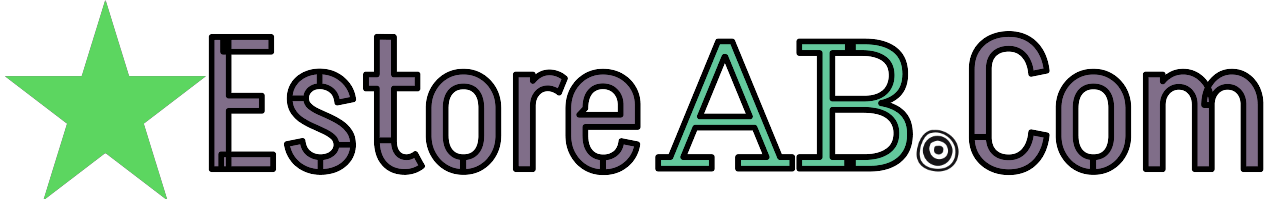Cloud computing has transformed the way we store, manage, and process data. With the right tools, businesses can optimize their cloud usage, enhance security, and reduce costs. Here are the top 10 tools that are essential for any cloud computing environment:
Table of Contents
1. CloudZero: Cost Intelligence Platform
Introduction to CloudZero
CloudZero is a revolutionary platform that provides cloud cost intelligence, enabling businesses to optimize their cloud spending and improve their return on investment. It offers a comprehensive suite of tools that help allocate cloud spend, identify savings opportunities, and manage costs effectively.
Key Features of CloudZero
- Data Normalization: Standardizes data from various sources for accurate analysis.
- Cost Allocation: Allocates costs to specific projects, teams, or customers.
- Shared Cost: Helps identify shared resources and optimize their usage.
- Unit Cost: Provides insights into the cost per unit of cloud resource.
- Kubernetes Visibility: Offers detailed visibility into Kubernetes costs.
- Cost Optimization: Empowers users to find and implement cost-saving measures.
- Budget Management: Assists in creating and managing budgets for cloud spend.
- FinOps Enablement: Supports financial operations teams in managing cloud costs.
How CloudZero Works
CloudZero integrates with multiple cloud providers and software platforms to collect and analyze cloud spend data. It then presents this data in a unified format, allowing businesses to understand exactly what it costs to deliver their services. The platform’s AI-powered anomaly detection alerts users to cost spikes, ensuring proactive management of cloud expenses.
Benefits of Using CloudZero
- Cost Savings: Businesses have reported significant reductions in cloud spend after using CloudZero.
- Efficient Engineering: Engineers can focus on building cost-effective software without being bogged down by cost management.
- Strategic Decision-Making: Aligns engineering, infrastructure, and finance teams around key metrics for better decision-making.
- Improved Unit Economics: Helps businesses improve their unit economics by optimizing cloud resource usage.
Conclusion
CloudZero stands out as a leader in cloud cost intelligence, offering a single pane of glass for all sources of cloud spend. Its ability to provide actionable insights and drive meaningful business outcomes makes it an invaluable tool for any organization looking to maximize the efficiency of their cloud investments.
2. DigitalOcean Droplets: Virtual Machines
DigitalOcean Droplets are the cornerstone of DigitalOcean’s cloud computing service, offering a simple and scalable solution for hosting applications. They are Linux-based virtual machines that provide users with the flexibility to deploy and manage their applications in the cloud.
Key Features of DigitalOcean Droplets
- Scalability: Users can easily scale their applications by adjusting the size of their Droplets.
- Flexibility: Offers a variety of configurations to suit different workloads, from basic web servers to high-performance databases.
- Cost-Effectiveness: Starting at just $4 per month, Droplets provide an affordable option for developers and businesses.
- Ease of Use: With a user-friendly interface, setting up and managing Droplets is straightforward.
- 99.99% Uptime SLA: Ensures reliable service with minimal downtime.
How to Get Started with Droplets
Creating a Droplet is a quick process that involves selecting the desired configuration and size. Once created, you can deploy your application directly onto the Droplet or use it as part of a larger cloud infrastructure.
Use Cases for DigitalOcean Droplets
Droplets are ideal for a wide range of applications, including:
- Web Hosting: For websites and web applications.
- Development Environments: To create and test new software.
- Data Processing: For tasks like data analysis and batch processing.
- Machine Learning: To train models and run experiments.
Conclusion
DigitalOcean Droplets offer a powerful and flexible platform for cloud computing. Whether you’re a developer looking to deploy an application or a business seeking to scale your operations, Droplets provide an accessible entry point into the world of cloud services.
3. Google App Engine: Platform as a Service
Introduction to Google App Engine
Google App Engine (GAE) is a fully managed Platform as a Service (PaaS) that allows developers to build, deploy, and scale web applications and services with ease. As a serverless environment, GAE abstracts away the underlying infrastructure management, enabling developers to focus solely on writing code
Key Features of Google App Engine
- Serverless: Manages the infrastructure, allowing developers to focus on code.
- Scalability: Automatically scales applications to handle traffic.
- Global Reach: Provides global distribution of applications.
- Integrated Services: Offers integration with other Google Cloud services.
- Development Tools: Includes a suite of development tools for rapid application development.
How Google App Engine Works
GAE provides a platform for developers to deploy their applications without worrying about the underlying infrastructure. It automatically handles the scaling, load balancing, and server management, allowing developers to write code that runs in the cloud.
Benefits of Using Google App Engine
- Cost-Effective: Pay only for the resources you use.
- Time-Saving: Reduces the time spent on infrastructure management.
- High Availability: Ensures that applications are always accessible.
- Security: Offers robust security features to protect applications.
Conclusion
Google App Engine stands out as a powerful PaaS solution that simplifies the process of building and deploying web applications. Its serverless nature and integration with other Google Cloud services make it an attractive option for developers looking to streamline their development process.
4. Salesforce: Software as a Service
Introduction to Salesforce
Salesforce is a leading provider of cloud-based customer relationship management (CRM) software. As a Software as a Service (SaaS) platform, it offers a suite of applications that help businesses manage customer data, track sales, and improve customer service.

Key Features of Salesforce
- Customer Data Management: Centralized database for storing customer information.
- Sales Automation: Tools to streamline the sales process and increase efficiency.
- Customer Service: Features to enhance customer support and engagement.
- Marketing Integration: Capabilities to manage marketing campaigns and analytics.
- Analytics and Reporting: Comprehensive reporting tools for data-driven decision-making.
How Salesforce Works
Salesforce operates on a subscription-based model, where users can access its applications over the internet. The platform is designed to be scalable and flexible, allowing businesses of all sizes to customize their CRM solutions.
Benefits of Using Salesforce
- Accessibility: Users can access Salesforce from anywhere with an internet connection.
- Cost-Effectiveness: Reduces the need for on-premise hardware and software maintenance.
- Scalability: Easily scales with the growth of the business.
- Integration: Integrates with other cloud services and applications.
Conclusion
Salesforce stands out as a robust SaaS solution that empowers businesses to manage their customer relationships effectively. Its comprehensive features and ease of use make it a popular choice for companies looking to enhance their CRM capabilities.
5. Dropbox: Cloud Storage and File Synchronization
Introduction to Dropbox
Dropbox is a cloud storage service that allows users to store files online and synchronize them across multiple devices. It provides a simple and efficient way to access and manage files from anywhere, making it a popular choice for both personal and professional use.

Key Features of Dropbox
- Cloud Storage: Offers a secure place to store files online.
- File Synchronization: Keeps files up-to-date across all devices.
- File Sharing: Enables easy sharing of files with others.
- Collaboration: Supports real-time collaboration on documents.
- Access Anywhere: Files are accessible from any device with internet access.
How Dropbox Works
Dropbox works by creating a special folder on your computer. When you move files into this folder, they are automatically uploaded to the cloud. Any changes made to these files are then synchronized across all devices where you have the Dropbox app installed.
Benefits of Using Dropbox
- Convenience: Access your files from any device with internet access.
- Security: Files are encrypted and stored securely in the cloud.
- Collaboration: Work together with others on shared documents in real-time.
- Space Saving: Free up space on your devices by storing files in the cloud.
- Reliability: Files are backed up in the cloud, protecting against data loss.
Conclusion
Dropbox simplifies the way we store, share, and collaborate on files. Its user-friendly interface and robust features make it an essential tool for anyone looking to streamline their file management process.
6. Zoom: Video Conferencing Service
Introduction to Amazon Web Services
Amazon Web Services (AWS) is a comprehensive and widely adopted cloud platform that offers over 200 fully featured services from data centers globally. AWS provides a mix of infrastructure as a service (IaaS), platform as a service (PaaS), and packaged software as a service (SaaS) offerings.
Key Features of AWS
- Scalability: Easily scale computing resources up or down based on demand.
- Global Reach: Operates in multiple regions around the world.
- Security: Robust security measures to protect data and applications.
- Cost-Effectiveness: Pay-as-you-go pricing model to optimize costs.
- Reliability: High availability and durability of services.
How AWS Works
AWS allows users to provision servers, storage, databases, networking, analytics, machine learning, and more. It operates on a pay-as-you-go model, where users only pay for the services they use.
Benefits of Using AWS
- Flexibility: Choose from a wide range of services to meet specific needs.
- Innovation: Leverage the latest technologies and tools.
- Efficiency: Automate tasks and streamline operations.
- Competitive Advantage: Gain an edge with advanced cloud capabilities.
Conclusion
AWS stands out as a leader in cloud infrastructure, providing businesses with the tools they need to innovate and grow. Its extensive service offerings and global presence make it an essential component of modern IT strategies.
7. Amazon Web Services (AWS): Global Compute Services
Introduction to Microsoft Azure Virtual Machines
Microsoft Azure Virtual Machines (VMs) are a key component of the Azure cloud platform, offering users the ability to create and manage virtual machines in the cloud. They provide a flexible and scalable solution for running applications and services on-demand.
Key Features of Azure Virtual Machines
- Scalability: Easily scale up or down based on workload requirements.
- Variety of Options: Choose from a range of VM sizes and configurations.
- Integration: Seamlessly integrate with other Azure services.
- Security: Robust security features to protect data and applications.
- Global Availability: Accessible from any location with internet connectivity.
How Azure Virtual Machines Work
Azure VMs allow users to deploy virtual servers with various operating systems and configurations. They can be managed through the Azure portal, PowerShell, or Azure CLI, providing flexibility in how they are provisioned and maintained.
Benefits of Using Azure Virtual Machines
- Cost-Effective: Only pay for the resources you use.
- Flexibility: Customize VMs to meet specific application needs.
- Reliability: High availability and fault tolerance.
- Performance: Optimize performance with different hardware options.
Conclusion
Microsoft Azure Virtual Machines offer a versatile and powerful way to run applications in the cloud. Their flexibility and integration with the broader Azure ecosystem make them an attractive option for businesses looking to leverage cloud computing.
8. Microsoft Azure Virtual Machines: Cloud Infrastructure
Introduction to Google Cloud Platform
Google Cloud Platform (GCP) is a suite of cloud computing services that runs on the same infrastructure that Google uses internally for its end-user products. It offers a range of services including computing, storage, data analytics, machine learning, and networking.
Key Features of GCP
- Global Reach: Operates in multiple regions around the world.
- Scalability: Easily scale resources up or down based on demand.
- Security: Robust security measures to protect data and applications.
- Cost-Effectiveness: Pay-as-you-go pricing model to optimize costs.
- Innovation: Leverages the latest technologies and tools.
How GCP Works
GCP provides a variety of services that can be used individually or in combination to build and deploy applications. Users can choose from a range of options to meet their specific needs, from simple storage solutions to complex machine learning models.
Benefits of Using GCP
- Flexibility: Choose from a wide range of services to meet specific needs.
- Innovation: Leverage the latest technologies and tools.
- Efficiency: Automate tasks and streamline operations.
- Competitive Advantage: Gain an edge with advanced cloud capabilities.
Conclusion
Google Cloud Platform stands out as a leader in cloud infrastructure, providing businesses with the tools they need to innovate and grow. Its extensive service offerings and global presence make it an essential component of modern IT strategies.
9. DigitalOcean App Platform: Web Application Deployment
Introduction to DigitalOcean App Platform
DigitalOcean App Platform is a Platform-as-a-Service (PaaS) offering that simplifies the process of building, deploying, and scaling applications. It allows developers to publish code directly to DigitalOcean servers without worrying about the underlying infrastructure
Key Features of DigitalOcean App Platform
- Build and Deploy: Supports building and deploying both static and dynamic apps, including Node.js, Python, Go, Ruby, PHP, or Docker
- Continuous Deployment: Enables continuous deployment from Git repositories
- Security: Provides automatic SSL/TLS certificates for HTTPS and DDoS mitigation
- Scalability: Offers both vertical and horizontal scaling options
- Monitoring: Includes application metrics and monitoring features
How DigitalOcean App Platform Works
App Platform can automatically analyze and build code from your GitHub, GitLab, or public Git repositories and publish your application to the cloud. Alternatively, you can publish a container image you have already uploaded to DigitalOcean Container Registry or Docker Hub. It also offers lifecycle management features, push-to-deploy support, introspection, and monitoring features
Benefits of Using DigitalOcean App Platform
- Ease of Use: Developers can focus on shipping code rather than managing infrastructure.
- Flexibility: Choose between shared or dedicated resources based on your app’s needs.
- Cost-Effectiveness: Offers a free tier and cost-effective pricing for scaling.
- Security: Built-in security measures protect your applications.
Conclusion
DigitalOcean App Platform provides a comprehensive solution for developers looking to deploy their applications quickly and efficiently. Its ease of use, flexibility, and robust features make it an excellent choice for businesses of all sizes.
10. Google Cloud Platform (GCP): Cloud Computing Suite
Introduction to DigitalOcean App Platform
DigitalOcean App Platform is a Platform-as-a-Service (PaaS) that offers a streamlined approach to building, deploying, and scaling applications. It allows developers to publish code directly to DigitalOcean servers, handling the underlying infrastructure
Key Features of DigitalOcean App Platform
- Build and Deploy: Supports building and deploying both static and dynamic apps, including Node.js, Python, Go, Ruby, PHP, or Docker
- Continuous Deployment: Enables continuous deployment from Git repositories
- Security: Provides automatic SSL/TLS certificates for HTTPS and DDoS mitigation
- Scalability: Offers both vertical and horizontal scaling options
- Monitoring: Includes application metrics and monitoring features
How DigitalOcean App Platform Works
App Platform can automatically analyze and build code from your GitHub, GitLab, or public Git repositories and publish your application to the cloud. Alternatively, you can publish a container image you have already uploaded to DigitalOcean Container Registry or Docker Hub. It also offers lifecycle management features, push-to-deploy support, introspection, and monitoring features
Benefits of Using DigitalOcean App Platform
- Ease of Use: Developers can focus on shipping code rather than managing infrastructure.
- Flexibility: Choose between shared or dedicated resources based on your app’s needs.
- Cost-Effectiveness: Offers a free tier and cost-effective pricing for scaling.
- Security: Built-in security measures protect your applications.
Conclusion
DigitalOcean App Platform provides a comprehensive solution for developers looking to deploy their applications quickly and efficiently. Its ease of use, flexibility, and robust features make it an excellent choice for businesses of all sizes.