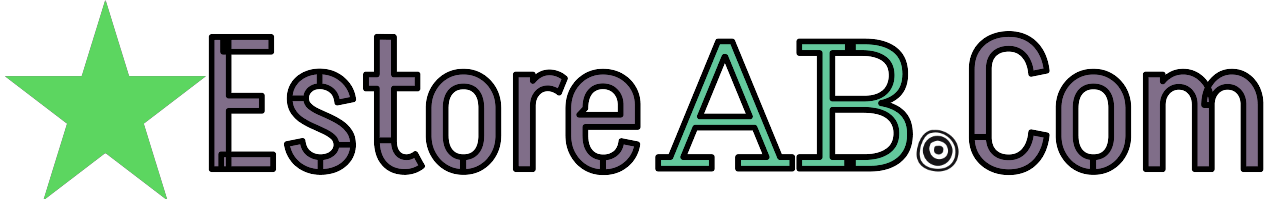When you purchase a Redmi phone, it’s crucial to ensure that you’re getting an authentic device. With the market flooded with counterfeits, it can be challenging to distinguish between a genuine Redmi and a fake one. Here are some steps to help you verify the authenticity of your Redmi device.
Table of Contents
Step 1: Check the IMEI and Serial Number of your redmi
Every Redmi phone comes with a unique IMEI (International Mobile Equipment Identity) number and a serial number. You can find these numbers by:
- Looking at the code sticker on the back of the device or the packaging box.
- Dialing
*#06#on the phone’s dial pad. - Going to
Settings > About Phone > All Specs > Status.
Once you have the IMEI and serial number, visit the Xiaomi Product Authentication page and enter the details to verify your phone’s authenticity.
Step 2: Use the Mi Verification App
Xiaomi provides a special application called the Mi Verification app, which you can download and install on your device. This app requires a network connection and will guide you through the process of verifying your phone.
Step 3: Physical Inspection
Inspect the physical aspects of the device. Check for the Xiaomi logo’s quality, the build quality, and the packaging. Counterfeit devices often have poor-quality logos and packaging.
Step 4: Access Test Mode
You can access a special test mode on your phone to verify version info and other details. This can be done by entering specific codes into the dial pad, which are provided in tutorials available online.
Step 5: Compare with Official Specifications
Visit the official Xiaomi website and compare the specifications of your device with the ones listed there. Pay close attention to the screen size, resolution, hardware components, and software features.
Conclusion
By following these steps, you can rest assured that your Redmi device is genuine. Remember, it’s always best to purchase Xiaomi products from authorized dealers and reputable sources to avoid the risk of buying a counterfeit